
SmartFix New Ports Opened to Ensure Coordinate Alignment with LINZ
SmartFix site coordinates are now calculated as part of the National adjustment. This ensures the SmartFix reference stations’ status as 3rd order marks.
In order for your rover to stay aligned you need to transition to the new ports.
The Port number is the key to accessing the correct data, each digit in the 4 digit port number corresponds to one of the 4 main categories.
- First digit: 3 for GPS/Glonass only, 4 for Full GNSS (where available)
- Second digit: 8 for the LINZ 21 December 2018 coordinate adjustment, 1 for legacy coordinates. We highly recommend you transition to the latest coordinates unless you are completing an existing job. Historic coordinates will be turned off in the near future.
- Third digit: 0 single reference station data or 1 multiple station (Fixed Cell) data
- Fourth digit: for the region roughly based on the phone number prefix
-
- Otago/Southland
- Nelson/Marlborough
- Canterbury
- Wellington
- Nearest and Auto Cell
- Taranaki, Manawatu, Hawkes Bay
- Waikato
- na
- Auckland, Northland
SmartFix New Ports – Examples
Port 3107 (GPS/Glonass, legacy coordinates, single site, Waikato region)
Port 4814 (Full GNSS, 2018 coordinates, multi reference sites, Wellington region.
You can view a Mountpoint List on a computer by entering www.smartfix.co.nz:xxxx were xxxx is the port number.
Below is Port 4809 (Full GNSS, 2018 LINZ coordinates, single site, Auckland/Northland)
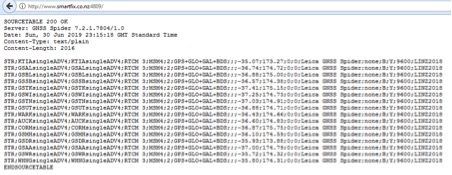
Leica Viva Users
With Viva you can view the list on your controller, use the Blue Star Key, make sure the correct port is setup on the “Server to use” and “F5 Source” to bring up the list again this is 4809.

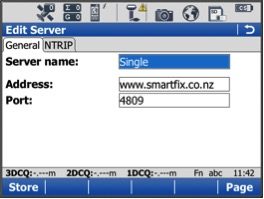
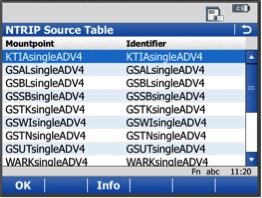
Leica Captivate Users
In Captivate, tap on the Cell Icon, select “Server/Mountpt” make sure the “Server to use” has the correct port again in this case 4809, and then “F5 Source”, with FW 4.1 or higher you can sort the Mountpoints, by Default, Alphabetically or by Distance.
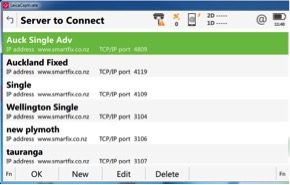
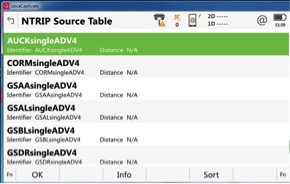
If you have a SmartFix question email us at support@globalsurvey.co.nz
If you need immediate help with SmartFix New Ports call our support team on 0800 453 422
SHARE THIS ARTICLE


